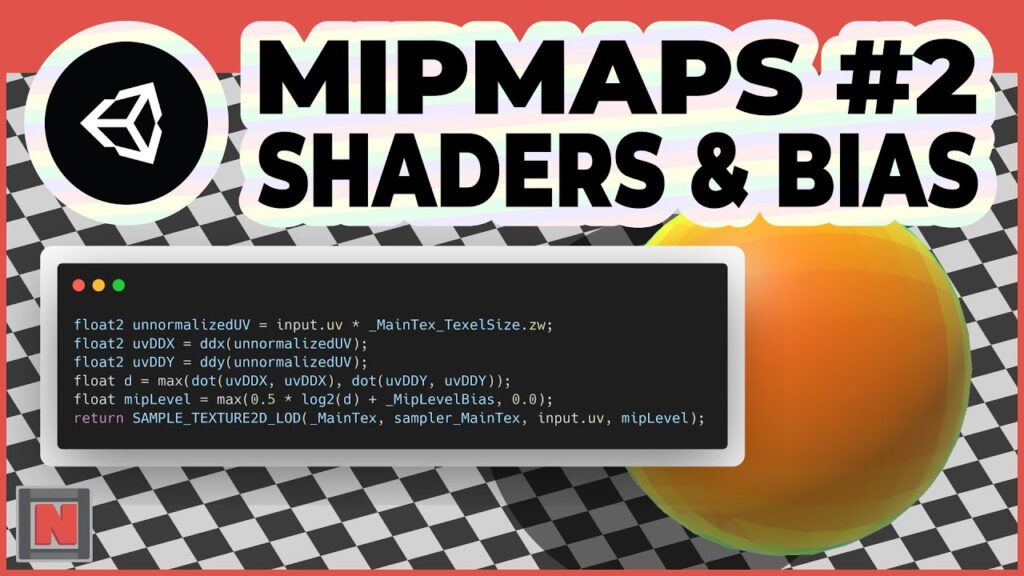
What are Mipmaps? A Comprehensive Guide to Texture Optimization
In the world of computer graphics and game development, achieving a balance between visual fidelity and performance is paramount. One technique that plays a crucial role in this balancing act is the use of mipmaps. But what are mipmaps exactly? In essence, they are pre-calculated, downscaled versions of a texture, used to optimize rendering performance, particularly when dealing with objects at a distance. This article delves into the intricacies of mipmaps, exploring their purpose, benefits, implementation, and impact on modern graphics rendering.
Understanding the Need for Mipmaps
Before diving into the specifics of what mipmaps are, it’s important to understand the problem they solve. When a texture is applied to a 3D object, its appearance changes based on the object’s distance from the camera. As an object moves farther away, the texture needs to be rendered in a smaller area on the screen. Without mipmaps, the graphics card would still sample the original, high-resolution texture, leading to several issues:
- Aliasing: Textures rendered at a distance can exhibit aliasing artifacts, also known as “jaggies.” This occurs because the texture’s details are compressed into a smaller number of pixels, causing visual distortion.
- Performance Bottlenecks: Sampling high-resolution textures for distant objects wastes processing power and memory bandwidth. The graphics card is essentially doing unnecessary work, impacting overall performance.
- Moiré Patterns: When a texture contains repeating patterns, rendering it at a distance without proper filtering can create distracting moiré patterns.
These issues can significantly degrade the visual quality and performance of a game or application. This is where mipmaps come into play, providing an elegant solution to these problems.
What are Mipmaps? A Detailed Explanation
Mipmaps are a series of pre-calculated, progressively smaller versions of a texture. The term “mipmap” itself is derived from the Latin phrase “multum in parvo,” meaning “much in little.” Each level in the mipmap chain is half the size of the previous level. For example, if the original texture is 256×256 pixels, the first mipmap level would be 128×128, the second 64×64, and so on, until the smallest level, which is typically 1×1 pixel.
When rendering a textured object, the graphics card selects the mipmap level that is closest in size to the area the texture will occupy on the screen. For distant objects, the lower-resolution mipmap levels are used, while for closer objects, the higher-resolution levels are used. This process is automatic and handled by the graphics card’s texture filtering hardware.
The key benefits of using mipmaps include:
- Reduced Aliasing: By using lower-resolution versions of the texture for distant objects, mipmaps effectively filter out high-frequency details that would cause aliasing.
- Improved Performance: Sampling smaller textures requires less memory bandwidth and processing power, leading to significant performance gains, especially in scenes with many textured objects.
- Elimination of Moiré Patterns: The lower-resolution mipmap levels smooth out repeating patterns, preventing the formation of distracting moiré patterns.
How Mipmaps Work: The Technical Details
The process of generating mipmaps is typically done as a pre-processing step, either during content creation or at load time. Most graphics APIs, such as OpenGL and DirectX, provide functions for automatically generating mipmaps from a source texture. The generation process involves repeatedly downsampling the texture, typically using a filtering algorithm such as bilinear or trilinear filtering.
Once the mipmaps are generated, they are stored alongside the original texture in memory. When rendering, the graphics card uses texture filtering to determine which mipmap level to sample. The most common filtering methods are:
- Nearest Neighbor Filtering: This is the simplest filtering method, which selects the nearest pixel in the mipmap level. While fast, it can produce blocky artifacts.
- Bilinear Filtering: This method interpolates between the four nearest pixels in the mipmap level, resulting in a smoother appearance.
- Trilinear Filtering: This is the most common filtering method for mipmaps. It interpolates between the four nearest pixels in two adjacent mipmap levels, providing a smoother transition between levels.
- Anisotropic Filtering: While not directly related to mipmaps, anisotropic filtering can be used in conjunction with mipmaps to further improve texture quality, especially when textures are viewed at oblique angles.
Implementing Mipmaps in Your Project
Implementing mipmaps in your project is usually straightforward. Most game engines and graphics libraries provide built-in support for mipmaps. Here are the general steps:
- Enable Mipmap Generation: In your graphics API or game engine, enable the option to automatically generate mipmaps for your textures.
- Choose a Filtering Method: Select an appropriate texture filtering method, such as trilinear filtering, to ensure smooth transitions between mipmap levels.
- Optimize Texture Formats: Use compressed texture formats, such as DXT or BC formats, to reduce memory usage and improve performance. These formats often include built-in support for mipmaps.
- Monitor Performance: Use profiling tools to monitor the performance impact of mipmaps and adjust settings as needed.
The Impact of Mipmaps on Modern Graphics Rendering
Mipmaps have become an indispensable part of modern graphics rendering pipelines. Their impact can be seen in various aspects of game development and computer graphics:
- Improved Visual Quality: By reducing aliasing and moiré patterns, mipmaps contribute to a more visually pleasing and immersive experience.
- Enhanced Performance: The performance gains from using mipmaps can be significant, especially in complex scenes with many textured objects. This allows developers to allocate resources to other areas, such as improving lighting or adding more detailed models.
- Reduced Memory Footprint: While mipmaps do increase the overall memory usage of textures, the use of compressed texture formats and the performance benefits often outweigh this drawback.
- Better Scalability: Mipmaps allow games and applications to scale more effectively across different hardware configurations. Lower-end systems can benefit from the performance improvements, while higher-end systems can use higher-resolution textures without sacrificing performance.
Mipmap Bias: Fine-Tuning Texture Sharpness
Sometimes, the automatically selected mipmap level might not perfectly match the desired level of detail. This can result in textures appearing slightly blurry or overly sharp. To address this, many graphics APIs provide a feature called mipmap bias.
Mipmap bias allows you to manually adjust the selected mipmap level. A positive bias value will select a lower-resolution mipmap level, making the texture appear blurrier. A negative bias value will select a higher-resolution mipmap level, making the texture appear sharper. The optimal mipmap bias value depends on the specific texture and the desired visual effect.
Alternatives to Mipmaps
While mipmaps are the most common and widely supported technique for texture optimization, there are some alternatives. One notable alternative is:
- Texture Streaming: This technique involves loading texture data on demand, based on the object’s distance from the camera. Texture streaming can be more memory-efficient than mipmaps, but it requires careful management to avoid performance hitches.
However, texture streaming is often used in conjunction with mipmaps to provide a comprehensive texture management solution.
Conclusion: The Importance of Mipmaps
In conclusion, what are mipmaps? They are a fundamental technique in computer graphics for optimizing texture rendering. By providing pre-calculated, downscaled versions of textures, mipmaps reduce aliasing, improve performance, and enhance the overall visual quality of games and applications. Understanding what mipmaps are and how they work is essential for any graphics programmer or game developer. While other texture optimization techniques exist, mipmaps remain a cornerstone of modern graphics rendering pipelines, ensuring a balance between visual fidelity and performance. From reducing moiré patterns to improving scalability, the benefits of mipmaps are undeniable, making them an indispensable tool in the quest for stunning and efficient graphics. The next time you admire the crisp textures in your favorite game, remember the unsung hero working behind the scenes: the humble mipmap. Understanding what mipmaps are allows developers to create better experiences for their users. The use of mipmaps is crucial for optimized performance. Knowing what mipmaps are can greatly improve your understanding of game development. The concept of what mipmaps are is essential for any graphics programmer. With a firm grasp on what mipmaps are, you can optimize your graphics pipeline effectively. Always remember what mipmaps are when working with textures in 3D graphics. Mastering what mipmaps are will take your graphics programming skills to the next level. When optimizing textures, always consider what mipmaps are and how they can help. Finally, remember to always consider what mipmaps are when working with textures in 3D environments.
[See also: Texture Filtering Techniques]
[See also: Optimizing Game Performance]
[See also: Understanding Aliasing in Computer Graphics]
