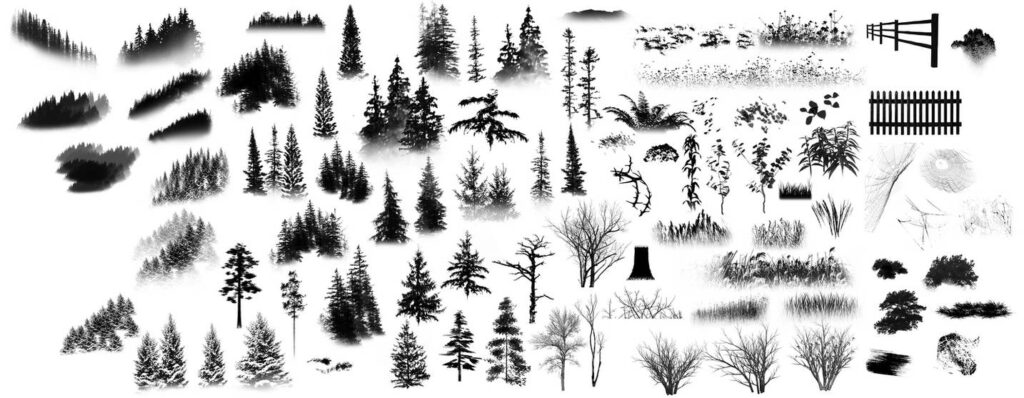
Unleash Your Inner Artist: Mastering Landscape Photography with Photoshop Landscape Brushes
Landscape photography captivates with its ability to capture the grandeur and serenity of the natural world. But sometimes, even the most breathtaking photos can benefit from a little digital enhancement. That’s where Photoshop landscape brushes come in. They’re powerful tools that allow photographers and digital artists to add details, textures, and atmospheric effects to their images, turning ordinary landscapes into extraordinary works of art. This article will explore the world of Photoshop landscape brushes, providing insights into their use, benefits, and where to find the best ones.
Why Use Photoshop Landscape Brushes?
Photoshop landscape brushes offer a range of advantages for photographers and digital artists:
- Enhanced Detail: Add realistic textures like foliage, clouds, rocks, and water ripples to bring your landscapes to life.
- Atmospheric Effects: Create mood and depth by adding fog, mist, light rays, or even subtle color variations.
- Time-Saving: Quickly populate scenes with elements that would take hours to create manually.
- Creative Control: Customize brushes to achieve unique effects and match your artistic vision.
- Versatility: Use them for various landscape styles, from realistic to fantastical.
Types of Photoshop Landscape Brushes
The world of Photoshop landscape brushes is vast, offering a diverse range of options for different artistic needs. Understanding the different types will help you choose the right brushes for your projects:
Foliage Brushes
These brushes simulate various types of vegetation, including trees, leaves, grass, and bushes. They’re essential for adding realistic detail to forests, meadows, and other natural scenes. Look for brushes that offer variations in size, shape, and density for a more natural look.
Cloud Brushes
Cloud brushes allow you to create dramatic skies, add depth to your landscapes, or even simulate different weather conditions. They can range from fluffy cumulus clouds to ominous storm clouds. Experiment with different brush settings like opacity and flow to achieve the desired effect.
Rock and Stone Brushes
These brushes are perfect for adding texture and detail to mountains, cliffs, and rocky landscapes. Look for brushes that offer variations in size, shape, and texture to create realistic rock formations.
Water Brushes
Water brushes simulate the appearance of water in various forms, including rivers, lakes, oceans, and waterfalls. They can add realism and dynamism to your landscapes. Consider brushes that offer variations in wave patterns, reflections, and water texture.
Atmospheric Brushes
These brushes create effects like fog, mist, light rays, and dust particles, adding depth and atmosphere to your landscapes. They’re great for creating a sense of mood and drama. Experiment with different colors and blending modes to achieve the desired effect. You might also find brushes that help with light and shadow, further enhancing the realism of your landscape.
Where to Find High-Quality Photoshop Landscape Brushes
Finding the right Photoshop landscape brushes can make all the difference in the quality of your work. Here are some reputable sources to consider:
- Adobe Photoshop: Adobe offers a selection of free and premium brushes directly within the Photoshop application.
- Creative Market: A popular online marketplace for design assets, offering a wide variety of Photoshop landscape brushes from independent creators.
- Etsy: Another great source for unique and handcrafted brushes from independent artists.
- BrushLovers: A website dedicated to free Photoshop brushes, offering a curated selection of high-quality landscape brushes.
- DeviantArt: A community-based platform where artists share their creations, including free and premium Photoshop landscape brushes.
When choosing brushes, consider the following factors:
- Resolution: Choose brushes with high resolution to ensure they look sharp and detailed in your final image.
- Variety: Look for brush sets that offer a variety of different shapes, sizes, and textures to give you more creative options.
- Quality: Read reviews and examine the brush previews carefully to ensure the brushes are well-made and realistic.
- License: Pay attention to the licensing terms of the brushes to ensure you can use them for your intended purpose.
How to Use Photoshop Landscape Brushes Effectively
Using Photoshop landscape brushes effectively requires practice and experimentation. Here are some tips to help you get started:
- Create a New Layer: Always use brushes on a new layer to avoid permanently altering your original image.
- Adjust Brush Settings: Experiment with different brush settings like size, opacity, flow, and hardness to achieve the desired effect.
- Use Blending Modes: Try different blending modes like Overlay, Multiply, and Soft Light to blend the brushes seamlessly with your image.
- Vary Brush Strokes: Use different brush strokes and angles to create a more natural and organic look.
- Use Color Variations: Add subtle color variations to your brushes to create depth and realism.
- Don’t Overdo It: Less is often more. Avoid overusing brushes, as this can make your image look artificial.
- Practice Regularly: The more you practice with Photoshop landscape brushes, the better you’ll become at using them effectively.
Advanced Techniques with Photoshop Landscape Brushes
Once you’ve mastered the basics, you can explore more advanced techniques to enhance your landscapes even further:
Creating Depth with Atmospheric Perspective
Use atmospheric brushes to simulate the effects of distance and depth. Add fog or mist to the background to create a sense of recession, making distant objects appear less sharp and more muted in color. This technique can significantly enhance the realism of your landscapes.
Adding Light and Shadow
Use light and shadow brushes to create dramatic lighting effects. Add highlights to areas that are directly illuminated by the sun and shadows to areas that are obscured. This can add depth and dimension to your landscapes, making them appear more realistic and engaging.
Combining Brushes and Filters
Experiment with combining Photoshop landscape brushes with Photoshop filters to create unique and interesting effects. For example, you can use a cloud brush to create a dramatic sky and then apply a Gaussian Blur filter to soften the edges and create a more ethereal look. [See also: Mastering Photoshop Filters for Landscape Photography]
Creating Custom Brushes
For ultimate control over your landscapes, consider creating your own custom brushes. You can create brushes from photographs, textures, or even hand-drawn elements. This allows you to create brushes that are perfectly tailored to your specific needs and artistic vision. The possibilities are endless when you create your own Photoshop landscape brushes.
Real-World Examples of Photoshop Landscape Brush Use
To illustrate the power of Photoshop landscape brushes, let’s consider some real-world examples:
- Adding Foliage to a Sparse Forest: A photographer can use foliage brushes to add trees, leaves, and bushes to a forest scene that appears sparse or barren. This can transform a lackluster image into a lush and vibrant landscape.
- Creating a Dramatic Sky: A digital artist can use cloud brushes to create a dramatic sky with billowing clouds and intense colors. This can add a sense of drama and excitement to an otherwise ordinary landscape.
- Enhancing a Mountain Range: An illustrator can use rock and stone brushes to add texture and detail to a mountain range, making it appear more rugged and imposing. This can create a sense of scale and grandeur.
- Adding Water Reflections: A retoucher can use water brushes to add realistic reflections to a lake or river, creating a sense of depth and tranquility. This can enhance the overall beauty and realism of the landscape.
The Future of Photoshop Landscape Brushes
As technology continues to advance, Photoshop landscape brushes are becoming even more sophisticated and realistic. We can expect to see brushes that offer even greater detail, variety, and customization options in the future. AI-powered brushes that can automatically generate realistic landscapes based on user input are also on the horizon. [See also: AI in Photography: Transforming Landscape Editing] The future of Photoshop landscape brushes is bright, offering endless possibilities for photographers and digital artists to create stunning and immersive landscapes.
Conclusion
Photoshop landscape brushes are invaluable tools for photographers and digital artists looking to enhance their landscape images. By adding detail, texture, and atmospheric effects, these brushes can transform ordinary photos into extraordinary works of art. Whether you’re a seasoned professional or just starting out, exploring the world of Photoshop landscape brushes is sure to unlock your creative potential and elevate your landscape photography to new heights. Remember to experiment, practice, and find the brushes that best suit your style and vision. With the right tools and techniques, you can create breathtaking landscapes that capture the beauty and wonder of the natural world using Photoshop landscape brushes.
