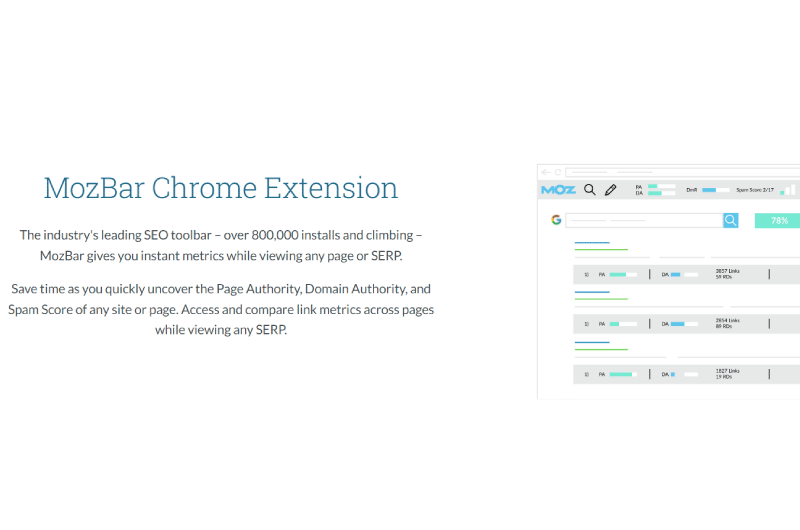
Maximize Your SEO with the Moz SEO Plugin: A Comprehensive Guide
In the ever-evolving landscape of digital marketing, Search Engine Optimization (SEO) remains a cornerstone of online visibility and success. With countless websites vying for attention, achieving a high ranking on search engine results pages (SERPs) is crucial for driving organic traffic and reaching your target audience. The Moz SEO plugin offers a suite of tools designed to help marketers and website owners optimize their sites for better search performance. This comprehensive guide will delve into the features, benefits, and practical applications of the Moz SEO plugin, empowering you to take control of your SEO strategy and achieve tangible results.
Understanding the Moz SEO Plugin
The Moz SEO plugin, often referred to as the MozBar or Moz extension, is a browser extension developed by Moz, a leading SEO software company. It provides instant access to critical SEO metrics directly within your browser, allowing you to analyze website performance, identify optimization opportunities, and monitor competitor strategies. The plugin is available for Chrome and Firefox, making it accessible to a wide range of users.
Key Features of the Moz SEO Plugin
The Moz SEO plugin boasts a range of features designed to streamline your SEO efforts. Some of the most notable features include:
- Page Authority (PA) and Domain Authority (DA): These are proprietary Moz metrics that predict a website’s ranking potential in search engine results. PA measures the strength of a single page, while DA measures the strength of the entire domain.
- Link Metrics: The plugin displays the number of backlinks pointing to a page and the number of linking domains. This helps you assess the link profile of a website and identify potential link building opportunities.
- Keyword Highlighting: The plugin highlights keywords on a page, making it easy to identify the primary focus and assess keyword usage.
- On-Page Analysis: The plugin provides insights into on-page elements such as title tags, meta descriptions, and heading tags, helping you identify areas for optimization.
- SERP Analysis: The plugin allows you to analyze search engine results pages (SERPs) and compare the metrics of competing websites.
- Custom Search Engine Results: You can tailor the search results based on specific locations to understand the local SEO landscape.
- Export to CSV: The plugin allows you to export data to a CSV file for further analysis and reporting.
Benefits of Using the Moz SEO Plugin
The Moz SEO plugin offers several benefits for SEO professionals, marketers, and website owners:
- Time Savings: The plugin provides instant access to essential SEO metrics, eliminating the need to manually gather data from multiple sources.
- Improved Efficiency: The plugin streamlines the SEO analysis process, allowing you to quickly identify optimization opportunities and prioritize your efforts.
- Competitive Advantage: The plugin enables you to monitor competitor strategies and identify opportunities to outrank them in search results.
- Data-Driven Decision Making: The plugin provides valuable data that can inform your SEO strategy and help you make informed decisions.
- Enhanced Website Performance: By using the plugin to identify and address SEO issues, you can improve your website’s ranking in search results and drive more organic traffic.
How to Use the Moz SEO Plugin Effectively
To maximize the benefits of the Moz SEO plugin, it’s essential to understand how to use its features effectively. Here are some practical tips:
Understanding Page Authority and Domain Authority
Page Authority (PA) and Domain Authority (DA) are crucial metrics for assessing a website’s ranking potential. A higher PA indicates that a specific page is more likely to rank well in search results, while a higher DA indicates that the entire domain is more authoritative and trustworthy. When analyzing websites with the Moz SEO plugin, pay close attention to these metrics. A DA above 50 is generally considered good, while a DA above 70 is excellent. However, it’s important to note that PA and DA are relative metrics, and you should compare them to the PA and DA of your competitors to get a more accurate assessment.
Analyzing Link Metrics
Backlinks are a critical ranking factor, and the Moz SEO plugin provides valuable insights into a website’s link profile. The plugin displays the number of backlinks pointing to a page and the number of linking domains. A high number of backlinks from reputable websites can significantly improve a website’s ranking in search results. When analyzing link metrics, pay attention to the quality and relevance of the backlinks. Backlinks from spammy or irrelevant websites can actually harm your website’s ranking. [See also: Backlink Analysis Tools]
Optimizing On-Page Elements
On-page optimization is crucial for ensuring that your website is easily understood by search engines. The Moz SEO plugin provides insights into on-page elements such as title tags, meta descriptions, and heading tags. Make sure that your title tags and meta descriptions are compelling and accurately describe the content of the page. Use relevant keywords in your title tags, meta descriptions, and heading tags to improve your website’s ranking for those keywords. The Moz SEO plugin helps you quickly identify areas where you can improve your on-page optimization.
Conducting SERP Analysis
Analyzing search engine results pages (SERPs) is essential for understanding the competitive landscape and identifying opportunities to outrank your competitors. The Moz SEO plugin allows you to analyze SERPs and compare the metrics of competing websites. Pay attention to the PA, DA, and link metrics of the websites that are ranking well for your target keywords. This will give you insights into what it takes to rank in the top positions. The Moz SEO plugin simplifies the process of SERP analysis, allowing you to quickly gather the information you need to make informed decisions.
Using Custom Search Engine Results
Local SEO is increasingly important, especially for businesses that serve a specific geographic area. The Moz SEO plugin allows you to tailor the search results based on specific locations. This is useful for understanding the local SEO landscape and identifying opportunities to improve your website’s ranking in local search results. Use the custom search engine results feature to analyze the SERPs for your target keywords in different locations. This will give you insights into the local SEO factors that are influencing rankings.
Moz SEO Plugin vs. Other SEO Tools
While the Moz SEO plugin is a valuable tool, it’s important to consider how it compares to other SEO tools on the market. Some popular alternatives include:
- Ahrefs: Ahrefs is a comprehensive SEO tool that offers a wide range of features, including backlink analysis, keyword research, and competitor analysis. It’s a powerful tool, but it can be more expensive than the Moz SEO plugin.
- SEMrush: SEMrush is another popular SEO tool that offers a similar range of features to Ahrefs. It’s a good option for businesses that need a comprehensive SEO solution.
- Google Search Console: Google Search Console is a free tool that provides valuable insights into your website’s performance in Google search results. It’s an essential tool for all website owners.
- Google Analytics: Google Analytics is a free tool that provides detailed data about your website’s traffic and user behavior. It’s an essential tool for understanding how users are interacting with your website.
The best SEO tool for you will depend on your specific needs and budget. The Moz SEO plugin is a good option for businesses that need a quick and easy way to analyze SEO metrics. Ahrefs and SEMrush are better options for businesses that need a more comprehensive SEO solution. Google Search Console and Google Analytics are essential tools for all website owners.
Troubleshooting Common Issues with the Moz SEO Plugin
While the Moz SEO plugin is generally reliable, you may encounter some issues from time to time. Here are some common issues and how to troubleshoot them:
- The plugin is not working: Make sure that the plugin is enabled in your browser. If it’s enabled and still not working, try restarting your browser.
- The plugin is displaying incorrect data: The data displayed by the plugin is based on Moz’s index, which is updated regularly. If you believe that the data is incorrect, you can try refreshing the page or contacting Moz support.
- The plugin is slowing down my browser: The plugin can consume resources, especially when analyzing large websites. If you’re experiencing performance issues, try disabling the plugin when you’re not using it.
Conclusion: Leveraging the Moz SEO Plugin for SEO Success
The Moz SEO plugin is a valuable tool for SEO professionals, marketers, and website owners. It provides instant access to essential SEO metrics, streamlines the SEO analysis process, and empowers you to make data-driven decisions. By understanding how to use the plugin effectively, you can improve your website’s ranking in search results, drive more organic traffic, and achieve your online goals. Whether you’re a seasoned SEO expert or just starting out, the Moz SEO plugin can help you take your SEO efforts to the next level. Remember to combine the insights from the Moz SEO plugin with other SEO best practices, such as creating high-quality content, building backlinks, and optimizing your website for mobile devices. With a comprehensive approach to SEO, you can achieve long-term success in the ever-evolving digital landscape. Consider integrating the Moz SEO plugin into your daily workflow for continuous monitoring and improvement of your SEO strategy. The ability to quickly assess page and domain authority, analyze link profiles, and optimize on-page elements makes the Moz SEO plugin an indispensable asset for anyone serious about SEO. [See also: Advanced SEO Strategies]
