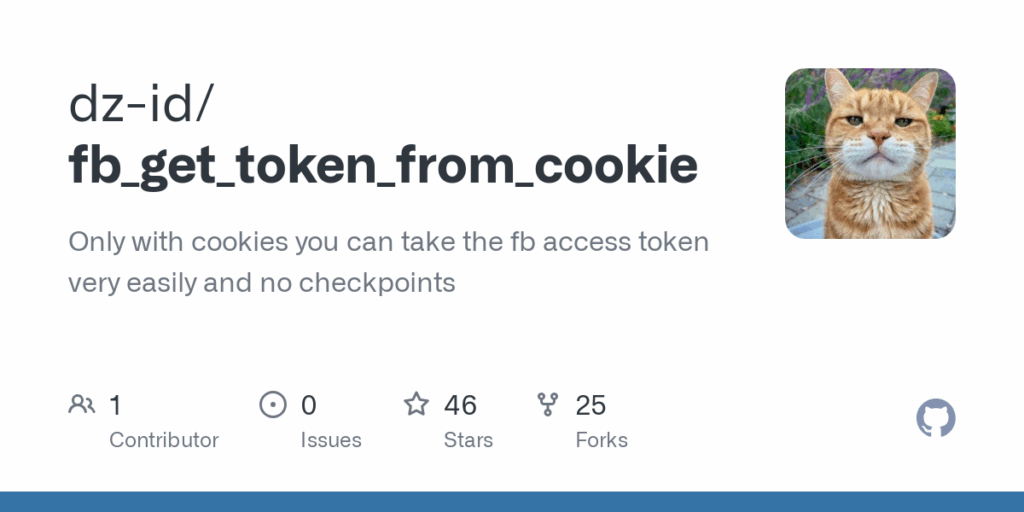
Mastering the Art of ‘Get Token Cookie’: A Comprehensive Guide for Web Developers
In the world of web development, security and user authentication are paramount. One common method used to manage user sessions and maintain security is through the use of tokens stored in cookies. Understanding how to ‘get token cookie‘ is crucial for any web developer aiming to build secure and efficient web applications. This comprehensive guide will delve into the intricacies of token cookies, explaining what they are, how they work, and best practices for implementation.
What are Token Cookies?
A token cookie, in essence, is a small piece of data that a server sends to a user’s web browser. The browser then stores this data and sends it back to the server with subsequent requests. This allows the server to identify the user and maintain their session. Tokens, typically JSON Web Tokens (JWTs), are often used to store authentication and authorization information. When a user successfully logs in, the server generates a token, sets it as a cookie, and sends it to the browser. The browser then includes this cookie with every request, allowing the server to verify the user’s identity without requiring them to re-enter their credentials each time.
Why Use Token Cookies?
Token cookies offer several advantages over traditional session management techniques. Firstly, they are stateless. The server doesn’t need to store session information; all the necessary data is contained within the token itself. This makes scaling applications easier because the server doesn’t need to maintain session affinity. Secondly, token cookies can be used across multiple domains and services, facilitating single sign-on (SSO) implementations. Thirdly, using tokens allows for fine-grained control over access rights, as the token can contain claims that specify what the user is authorized to do. Understanding how to securely ‘get token cookie‘ is therefore essential for modern web development practices.
How to ‘Get Token Cookie’: A Step-by-Step Guide
The process of retrieving a token from a cookie involves several steps, both on the server-side and client-side. Here’s a detailed breakdown:
Server-Side: Setting the Token Cookie
- Authentication: The user provides their credentials (username and password).
- Verification: The server verifies these credentials against a database or authentication provider.
- Token Generation: Upon successful authentication, the server generates a JWT. This token includes information about the user, such as their ID, roles, and expiration time.
- Cookie Creation: The server creates a cookie and sets the JWT as its value. Important attributes like `HttpOnly`, `Secure`, and `SameSite` should be configured to enhance security.
- Response: The server sends the cookie to the user’s browser in the HTTP response.
Example (Node.js with Express and `cookie-parser` middleware):
const express = require('express');
const jwt = require('jsonwebtoken');
const cookieParser = require('cookie-parser');
const app = express();
app.use(cookieParser());
app.post('/login', (req, res) => {
// Authenticate user (example: check against a database)
const user = { id: 1, username: 'testuser' };
// Generate JWT
const token = jwt.sign(user, 'your-secret-key', { expiresIn: '1h' });
// Set cookie
res.cookie('auth_token', token, {
httpOnly: true,
secure: true, // Set to true in production over HTTPS
sameSite: 'strict',
});
res.json({ message: 'Login successful' });
});
Client-Side: Retrieving the Token Cookie
Once the browser receives the cookie, it automatically includes it in subsequent requests to the same domain. On the client-side, you might need to access the token stored in the cookie for various purposes, such as displaying user information or making API requests. However, due to the `HttpOnly` attribute, the cookie is generally not accessible via JavaScript for security reasons. This prevents cross-site scripting (XSS) attacks from stealing the token. The server is responsible for handling the token. However, there are scenarios where you might need to interact with the token cookie, understanding how to ‘get token cookie‘ indirectly through server-side rendering or API endpoints becomes crucial.
In most cases, the browser automatically sends the cookie with each request. If you need to explicitly read the cookie on the client-side (which is generally discouraged due to security), you can use document.cookie. However, bear in mind that this will only work if the `HttpOnly` flag is not set.
Example (JavaScript – use with caution):
function getTokenCookie() {
const cookies = document.cookie.split(';');
for (let i = 0; i < cookies.length; i++) {
const cookie = cookies[i].trim();
// Does this cookie string begin with the name we want?
if (cookie.startsWith('auth_token=')) {
return cookie.substring('auth_token='.length, cookie.length);
}
}
return null;
}
const token = getTokenCookie();
if (token) {
console.log('Token:', token);
} else {
console.log('Token not found');
}
Important Note: Accessing cookies directly from JavaScript can expose your application to XSS vulnerabilities. It’s generally recommended to handle token verification and usage on the server-side to ensure security. The need to ‘get token cookie‘ directly on the client-side should be carefully evaluated and minimized.
Security Best Practices for Token Cookies
Security is paramount when dealing with token cookies. Here are some essential best practices to follow:
Use HttpOnly Attribute
The `HttpOnly` attribute prevents client-side scripts from accessing the cookie. This mitigates the risk of XSS attacks, where malicious scripts could steal the token. Always set `HttpOnly` to `true` for token cookies.
Use Secure Attribute
The `Secure` attribute ensures that the cookie is only transmitted over HTTPS. This prevents man-in-the-middle attacks from intercepting the token. Set `Secure` to `true` in production environments.
Use SameSite Attribute
The `SameSite` attribute controls how the cookie is sent with cross-site requests. Setting it to `Strict` or `Lax` can prevent cross-site request forgery (CSRF) attacks. `Strict` offers the highest level of protection, but `Lax` provides a better user experience in some scenarios.
Token Expiration
Set a reasonable expiration time for the token. This limits the window of opportunity for attackers to exploit stolen tokens. Regularly rotate tokens to further enhance security.
Token Storage
Never store sensitive information directly in the token. Instead, use the token as a reference to retrieve user data from a secure database. Avoid storing passwords, credit card details, or other sensitive information in the token itself.
Regularly Audit Security
Perform regular security audits to identify and address potential vulnerabilities. Keep your libraries and frameworks up-to-date to benefit from the latest security patches.
Alternatives to Token Cookies
While token cookies are a common and effective method for managing user sessions, there are alternatives to consider, each with its own advantages and disadvantages.
Local Storage/Session Storage
Storing tokens in local storage or session storage can be simpler than using cookies. However, these storage mechanisms are vulnerable to XSS attacks. Therefore, it’s generally not recommended to store sensitive tokens in local storage or session storage without additional security measures.
Authorization Header
Instead of using cookies, tokens can be sent in the `Authorization` header of HTTP requests. This approach is commonly used in RESTful APIs and can be more convenient for mobile applications. However, it requires more manual handling of the token on the client-side.
Server-Side Sessions
Traditional server-side sessions store session data on the server and use a session ID in a cookie to identify the user. This approach is more secure than storing tokens in local storage, but it can be less scalable than token-based authentication.
Troubleshooting Common Issues
When working with token cookies, you may encounter various issues. Here are some common problems and their solutions:
Cookie Not Being Set
- Check Domain: Ensure that the cookie’s domain is correctly set. If the domain is not specified, the browser will only send the cookie to the exact domain that set it.
- Check Path: Verify that the cookie’s path is correct. The browser will only send the cookie to requests that match the specified path.
- Check HTTPS: If the `Secure` attribute is set, the cookie will only be sent over HTTPS. Make sure your application is running over HTTPS in production.
Token Not Being Sent
- Check Browser Settings: Ensure that the user’s browser is not blocking cookies.
- Check SameSite: The `SameSite` attribute can prevent the cookie from being sent with cross-site requests. Adjust the `SameSite` setting as needed.
- Check Expiration: Verify that the token has not expired. If the token has expired, the server should invalidate it and redirect the user to the login page.
Security Vulnerabilities
- XSS Attacks: Protect against XSS attacks by using the `HttpOnly` attribute and sanitizing user input.
- CSRF Attacks: Mitigate CSRF attacks by using the `SameSite` attribute and implementing anti-CSRF tokens.
- Token Theft: Regularly rotate tokens and use short expiration times to limit the impact of token theft.
Conclusion
Understanding how to ‘get token cookie‘ and implement token-based authentication is crucial for building secure and scalable web applications. By following the best practices outlined in this guide, you can effectively manage user sessions, protect against common security vulnerabilities, and provide a seamless user experience. Remember to prioritize security and regularly audit your implementation to ensure that your application remains protected against evolving threats. The ability to securely and efficiently ‘get token cookie‘ is a cornerstone of modern web development, and mastering this skill will significantly enhance your capabilities as a developer. It is important to note that client side ‘get token cookie‘ should be handled with care and is generally discouraged due to security concerns.
By understanding the nuances of token cookies, developers can create robust and secure web applications that provide a seamless user experience. Remember to always prioritize security and stay informed about the latest best practices in web development. Securely ‘get token cookie‘ and handling it appropriately is a critical skill for every web developer.
[See also: Secure Authentication Practices for Web Applications]
[See also: Understanding JSON Web Tokens (JWT)]
[See also: Preventing Cross-Site Scripting (XSS) Attacks]
[See also: Implementing Single Sign-On (SSO) with Tokens]
