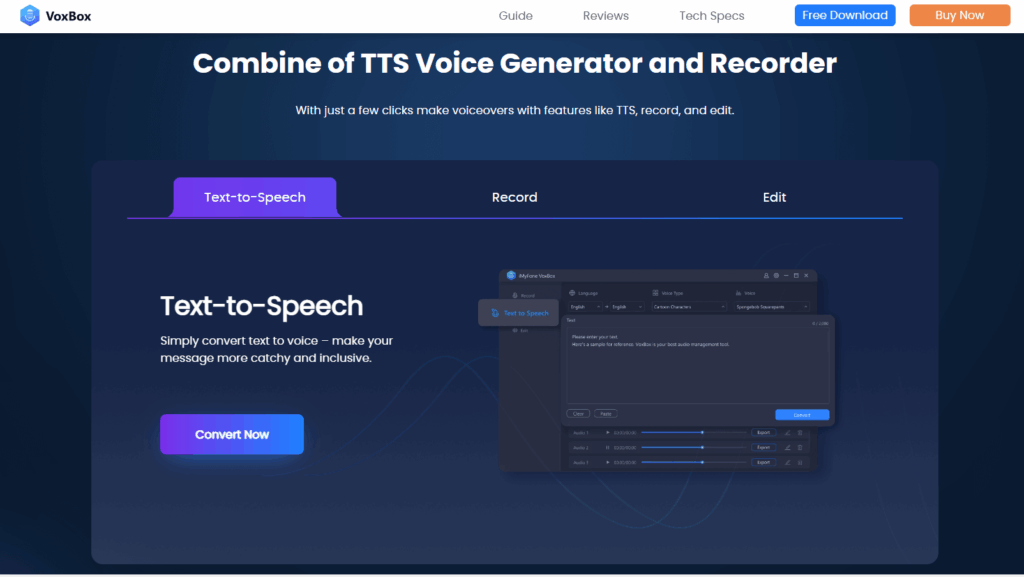
Top Speech to Text Chrome Extensions: Boost Your Productivity
In today’s fast-paced digital world, efficiency is key. Many professionals, students, and individuals are constantly seeking ways to streamline their workflows and enhance their productivity. One tool that has gained significant traction in recent years is speech to text technology. Speech to text, also known as voice recognition, allows users to convert spoken words into written text, offering a hands-free alternative to traditional typing. For Chrome users, numerous extensions provide seamless speech to text functionality directly within the browser. This article delves into the best speech to text chrome extensions available, examining their features, benefits, and potential use cases.
Why Use a Speech to Text Chrome Extension?
Before diving into specific extensions, it’s crucial to understand the advantages of integrating speech to text capabilities into your Chrome browser. Here are some key benefits:
- Increased Productivity: Dictating text is often faster than typing, especially for individuals with strong verbal communication skills. This can significantly speed up tasks like writing emails, creating documents, or composing social media posts.
- Accessibility: Speech to text technology provides an invaluable tool for individuals with disabilities that hinder their ability to type. It enables them to participate more fully in digital communication and content creation.
- Multitasking: Speech to text allows you to work hands-free, enabling you to perform other tasks simultaneously. This can be particularly useful for professionals who need to take notes during meetings or conduct research while drafting reports.
- Reduced Strain: Prolonged typing can lead to repetitive strain injuries like carpal tunnel syndrome. Speech to text offers a healthy alternative, minimizing physical strain and promoting ergonomic comfort.
- Enhanced Creativity: Some users find that dictating their thoughts can unlock creative flow and help them generate ideas more freely compared to typing.
The Best Speech to Text Chrome Extensions
Now, let’s explore some of the top speech to text chrome extensions that can transform your browsing experience:
Voice In Voice Typing
Voice In Voice Typing is a highly rated extension known for its accuracy and versatility. It supports a wide range of languages, making it a global solution for users around the world. Key features include:
- Multi-Language Support: Dictate in over 50 languages with accurate recognition.
- Custom Commands: Create custom voice commands for frequently used actions.
- Seamless Integration: Works seamlessly with popular websites like Gmail, Google Docs, and Outlook.
- Automatic Punctuation: Automatically inserts punctuation marks based on your speech patterns.
- Free to Use: Offers a generous free plan with essential features.
Voice In Voice Typing is a solid choice for anyone looking for a reliable and feature-rich speech to text solution. Its extensive language support and customizability make it a standout option.
Speechnotes – Speech To Text Notepad
Speechnotes is a popular speech to text extension designed for simplicity and ease of use. It excels as a digital notepad for capturing thoughts and ideas quickly. Highlights include:
- User-Friendly Interface: Features a clean and intuitive interface for effortless dictation.
- High Accuracy: Delivers accurate speech recognition with minimal errors.
- Automatic Saving: Automatically saves your notes to prevent data loss.
- Export Options: Allows you to export your notes in various formats, including text and PDF.
- Offline Support: Works offline, enabling you to dictate even without an internet connection.
Speechnotes is ideal for users who prioritize simplicity and offline functionality. Its straightforward design makes it easy to start dictating immediately.
TalkTyper – Speech to Text
TalkTyper is another notable speech to text extension that focuses on accuracy and speed. It’s designed to be a lightweight and efficient tool for converting speech into text. Key features include:
- Real-Time Transcription: Transcribes your speech in real-time with minimal delay.
- Voice Commands: Supports voice commands for formatting and editing text.
- Custom Dictionary: Allows you to add custom words and phrases to improve accuracy.
- Simple Interface: Boasts a clean and uncluttered interface for easy operation.
- Free to Use: Offers a completely free plan with all essential features.
TalkTyper is a great option for users who need a fast and accurate speech to text solution without unnecessary bells and whistles.
Dictation.io
Dictation.io is a web-based speech to text tool that can be accessed directly through your Chrome browser. While not strictly an extension, it offers similar functionality and convenience. Key features include:
- Web-Based Platform: Accessible from any device with a Chrome browser.
- Multiple Languages: Supports a wide range of languages for dictation.
- Text Formatting: Allows you to format your text using voice commands.
- Download and Share: Enables you to download or share your dictated text easily.
- Free to Use: Offers a completely free plan with unlimited usage.
Dictation.io is a versatile option for users who prefer a web-based solution over a dedicated extension. Its accessibility and ease of use make it a convenient choice.
Read Aloud: A Text to Speech Voice Reader
While primarily a text-to-speech extension, Read Aloud can also be used in conjunction with other speech to text tools to enhance your workflow. It allows you to listen to text on web pages, which can be helpful for proofreading and editing dictated content. Key features include:
- Text-to-Speech Functionality: Reads aloud text from web pages in a natural-sounding voice.
- Multiple Voices: Offers a variety of voices to choose from.
- Customizable Speed: Allows you to adjust the reading speed to your preference.
- Highlighting: Highlights the text as it is being read.
- Free to Use: Offers a free plan with basic functionality.
Read Aloud is a valuable tool for anyone who wants to improve their reading comprehension or proofread their dictated text more effectively. It complements speech to text extensions by providing an auditory feedback mechanism.
Factors to Consider When Choosing a Speech to Text Chrome Extension
With so many speech to text chrome extensions available, it’s important to consider your specific needs and preferences when making a choice. Here are some key factors to keep in mind:
- Accuracy: The accuracy of the speech recognition engine is paramount. Look for extensions that consistently transcribe your speech with minimal errors.
- Language Support: Ensure that the extension supports the languages you need to dictate in.
- Ease of Use: Choose an extension with a user-friendly interface and intuitive controls.
- Customizability: Consider whether you need features like custom commands, voice formatting, or a custom dictionary.
- Offline Functionality: If you need to dictate without an internet connection, opt for an extension with offline support.
- Pricing: Evaluate the pricing plans and choose an extension that fits your budget. Many extensions offer free plans with essential features.
- Privacy: Review the extension’s privacy policy to understand how your data is handled.
Tips for Using Speech to Text Effectively
To maximize the benefits of speech to text technology, consider these tips:
- Speak Clearly and Naturally: Enunciate your words clearly and speak at a natural pace.
- Minimize Background Noise: Reduce background noise as much as possible to improve accuracy.
- Use a Good Microphone: Invest in a high-quality microphone for optimal performance.
- Learn Voice Commands: Familiarize yourself with the voice commands supported by your extension.
- Proofread Your Text: Always proofread your dictated text carefully to correct any errors.
- Train the System: Some speech to text systems allow you to train them to recognize your voice patterns, which can improve accuracy over time.
The Future of Speech to Text Technology
Speech to text technology is constantly evolving, with advancements in artificial intelligence and machine learning driving significant improvements in accuracy and functionality. In the future, we can expect to see even more seamless and intuitive speech to text solutions integrated into our digital lives. [See also: The Impact of AI on Productivity Tools]
One area of development is improved natural language processing (NLP), which will enable speech to text systems to better understand the nuances of human language, including context, tone, and intent. This will lead to more accurate transcriptions and more natural-sounding voice interactions.
Another trend is the integration of speech to text technology into a wider range of devices and platforms, including smart speakers, wearable devices, and virtual reality headsets. This will enable users to interact with technology hands-free in a variety of contexts.
Ultimately, speech to text technology has the potential to transform the way we communicate, work, and interact with the world around us. By choosing the right speech to text chrome extension and adopting best practices, you can unlock the power of voice and boost your productivity to new heights. [See also: How to Choose the Right Productivity Tool]
Conclusion
Speech to text chrome extensions offer a powerful way to enhance productivity, improve accessibility, and reduce physical strain. Whether you’re a student, professional, or anyone looking to streamline their workflow, integrating speech to text into your Chrome browser can be a game-changer. By carefully considering your needs and preferences, you can choose the best extension for your specific use case and unlock the full potential of voice technology. So, explore the options, experiment with different extensions, and discover how speech to text can transform the way you work and communicate. [See also: The Future of Voice Technology]
