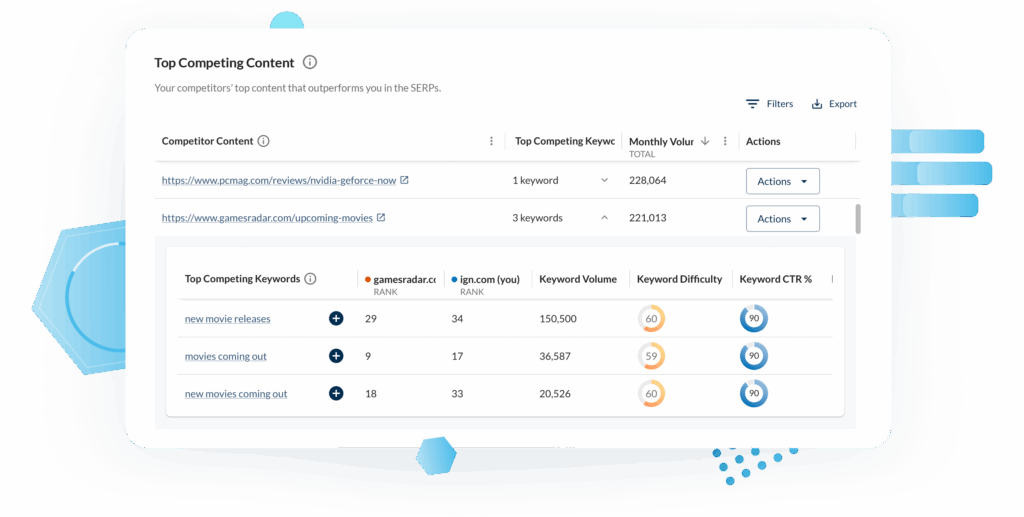
Moz Pro: How to Add a New Competition Domain for Enhanced SEO Analysis
In the ever-evolving landscape of Search Engine Optimization (SEO), understanding your competitive environment is crucial. Moz Pro, a leading SEO software suite, offers robust tools to analyze your competitors and identify opportunities for growth. One of the most valuable features is the ability to add and track competition domains. This article provides a comprehensive guide on how to add a new competition domain in Moz Pro, enabling you to gain deeper insights and refine your SEO strategy.
Why Track Competition Domains in Moz Pro?
Before diving into the how-to, let’s explore why monitoring your competitors is essential. Tracking competition domains in Moz Pro allows you to:
- Identify Key Competitors: Pinpoint the websites that are vying for the same keywords and audience as you.
- Analyze Keyword Strategies: Understand which keywords your competitors are targeting and ranking for.
- Monitor Content Performance: See what types of content resonate with your competitors’ audience and drive traffic.
- Track Link Building Efforts: Analyze your competitors’ backlink profiles to identify potential link building opportunities.
- Benchmark Your Performance: Compare your website’s metrics (e.g., Domain Authority, ranking keywords, traffic) against those of your competitors.
- Uncover New Opportunities: Discover untapped keyword opportunities and content ideas by analyzing your competitors’ strategies.
By consistently monitoring your competition, you can stay ahead of the curve, adapt your SEO strategy accordingly, and ultimately improve your website’s visibility and rankings. Knowing how to add a new competition domain is the first step.
Step-by-Step Guide: Adding a New Competition Domain in Moz Pro
Adding a new competition domain in Moz Pro is a straightforward process. Follow these steps to get started:
Step 1: Access Your Moz Pro Campaign
First, log in to your Moz Pro account. Navigate to the campaign you want to analyze. If you don’t have a campaign set up yet, you’ll need to create one. A campaign houses all the data and settings related to your website and its SEO performance.
Step 2: Navigate to the Competitors Section
Within your campaign dashboard, locate the “Competitors” section. This is typically found in the left-hand navigation menu. Click on it to access the competitor tracking features.
Step 3: Add a New Competitor
In the Competitors section, you should see a button or link that allows you to add a new competitor. This might be labeled “Add Competitor,” “Add New Competitor,” or something similar. Click on this button to proceed. This is the crucial step when learning how to add a new competition domain.
Step 4: Enter the Competitor’s Domain
A pop-up window or form will appear, prompting you to enter the domain of the competitor you want to track. Make sure to enter the correct domain, including the “www” prefix if it’s part of their primary URL. Double-check for any typos to ensure accurate data collection. Entering the correct domain is key to understanding how to add a new competition domain properly.
Step 5: Configure Tracking Settings (Optional)
Depending on your Moz Pro subscription level and the specific features available, you might have the option to configure additional tracking settings for your new competitor. This could include:
- Keyword Tracking: Specify specific keywords you want to track for this competitor. This allows you to focus on the keywords that are most relevant to your business.
- Location Tracking: If you’re targeting a specific geographic area, you can specify the location for which you want to track the competitor’s rankings.
Configuring these settings can provide more granular and targeted insights into your competitor’s performance.
Step 6: Save Your Changes
Once you’ve entered the competitor’s domain and configured any desired tracking settings, click the “Save” or “Add” button to finalize the process. Moz Pro will then begin collecting data for the new competition domain.
Analyzing Your Competition Data
After adding a new competition domain, Moz Pro will start gathering data about their website, keywords, backlinks, and other relevant metrics. This data is typically updated regularly, allowing you to track your competitor’s performance over time.
Here are some ways to analyze your competition data in Moz Pro:
Keyword Analysis
Examine the keywords your competitors are ranking for. Identify keywords that you’re not currently targeting but could be relevant to your business. Use this information to optimize your own content and SEO strategy. Understanding the keyword landscape is a key part of how to add a new competition domain to gain insights.
Backlink Analysis
Analyze your competitors’ backlink profiles to identify potential link building opportunities. Look for websites that are linking to your competitors but not to you. Reach out to these websites and try to earn a backlink for your own website. This is a proven tactic for improving your own site’s authority. Knowing how to add a new competition domain enables you to perform this crucial analysis.
Content Analysis
Review the content your competitors are publishing. Identify topics that are resonating with their audience and driving traffic. Use this information to create your own high-quality content that addresses similar topics. Look for gaps in their content strategy and try to fill them with your own unique and valuable content.
Rank Tracking
Monitor your competitors’ rankings for specific keywords. Track how their rankings change over time and identify any patterns or trends. This can help you understand how their SEO strategy is evolving and how it’s impacting their performance.
Tips for Effective Competition Analysis
To maximize the benefits of tracking competition domains in Moz Pro, consider these tips:
- Choose the Right Competitors: Focus on tracking competitors that are truly relevant to your business. These should be websites that are targeting the same keywords and audience as you.
- Set Realistic Goals: Don’t expect to immediately outperform your competitors. SEO is a long-term game. Set realistic goals and track your progress over time.
- Stay Up-to-Date: The SEO landscape is constantly changing. Stay up-to-date on the latest trends and best practices. Regularly review your competition data and adjust your strategy accordingly.
- Use Data to Inform Your Strategy: Don’t just blindly copy your competitors. Use the data you gather to inform your own unique SEO strategy. Identify opportunities to differentiate yourself and provide value to your audience.
- Focus on Actionable Insights: Don’t get bogged down in the details. Focus on identifying actionable insights that you can use to improve your website’s performance.
Troubleshooting Common Issues
While adding a new competition domain in Moz Pro is generally straightforward, you might encounter some issues. Here are some common problems and how to troubleshoot them:
- Incorrect Domain: Double-check that you’ve entered the correct domain for your competitor. Even a small typo can prevent Moz Pro from collecting data.
- Data Not Available: It can take some time for Moz Pro to gather data for a new competition domain. Be patient and check back later.
- Subscription Limits: Some Moz Pro subscription levels have limits on the number of competitors you can track. If you’ve reached your limit, you’ll need to upgrade your subscription or remove existing competitors.
- Technical Issues: If you’re experiencing technical issues with Moz Pro, contact their support team for assistance.
Understanding how to add a new competition domain is just the beginning. Effective analysis and action are key.
Conclusion
Adding and tracking competition domains in Moz Pro is a powerful way to gain insights into your competitive landscape and improve your SEO strategy. By following the steps outlined in this guide, you can effectively monitor your competitors’ performance, identify opportunities for growth, and ultimately improve your website’s visibility and rankings. Remember that consistently analyzing your competition and adapting your strategy is crucial for long-term SEO success. Mastering how to add a new competition domain is a fundamental skill for any SEO professional. [See also: Moz Pro Keyword Explorer Guide] [See also: Backlink Analysis with Moz Pro]
